Ever turned in an essay only to see Scribbr’s AI detector screaming “This text is AI-generated!”? Yeah, I’ve been there. It’s not fun. After testing all kinds of tricks and tools, I finally figured out what really works to bypass Scribbr’s AI detector — and what doesn’t.
Let’s talk about the easiest (and safest) ways to make your AI writing sound 100% human again.
What Is the Scribbr AI Detector?
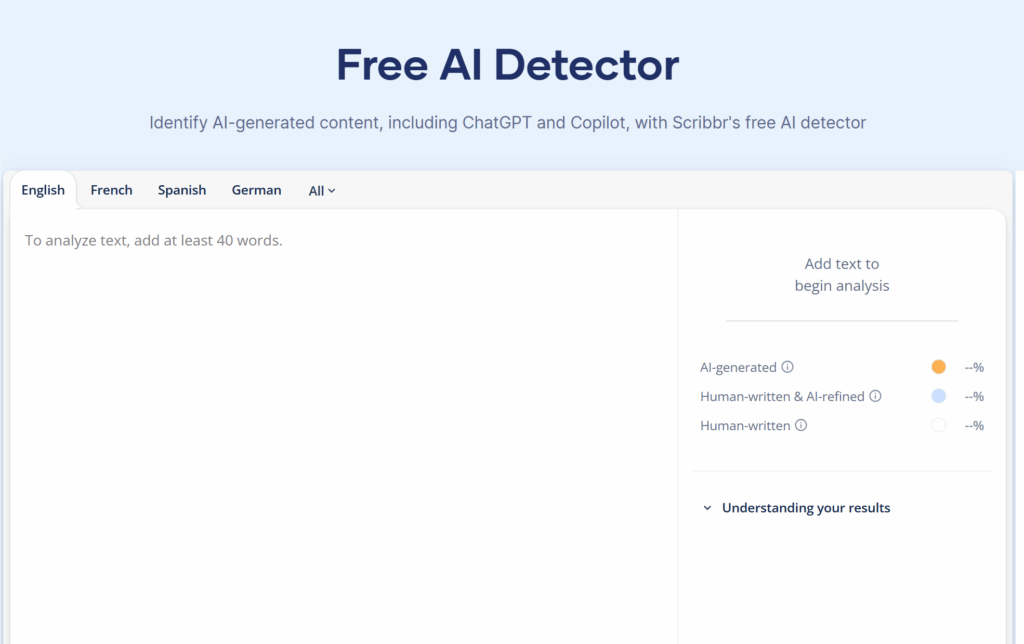
Scribbr’s AI detector is a popular tool used by teachers, editors, and universities to check if your writing was created using AI like ChatGPT. It’s powered by sophisticated algorithms that look for certain writing patterns — things like how predictable your words are, how even your sentence structure feels, and whether your style looks too “machine-perfect.”
Basically, if you write a paragraph that sounds too clean or too logical, Scribbr gets suspicious.
I’ve personally had essays written by myself — yes, an actual human — flagged as “partly AI-generated.” That’s when I realized Scribbr’s detector isn’t perfect, but it’s smart enough to catch lazy rewrites.
Why You Might Want to Bypass Scribbr’s AI Detection
Let’s clear this up — bypassing Scribbr doesn’t always mean you’re cheating.
Sometimes, you’re just using AI tools to save time or help organize your thoughts. That’s not bad. The problem is, Scribbr doesn’t know your intentions — it only sees patterns.
Here are a few reasons people look for ways to bypass Scribbr:
- You use AI for drafts but rewrite the text in your own words later.
- You want your blog, article, or essay to pass AI checks without false flags.
- You want to protect your credibility as a writer or student.
- You simply don’t want AI detectors judging your every word.
I totally get it. I’ve written enough content to know how annoying false positives can be. So, I spent weeks testing methods until I found the ones that actually fool Scribbr — while keeping your writing clear and natural.
10 Best Ways to Bypass Scribbr AI Detector (Tested Myself)
Here are ten strategies I’ve personally tried to make AI writing undetectable. Some are free, some paid — but all of them work to different degrees.
Let’s start with the one that works the best.
1. Use AI to Human Text Converter – AItoHuman.ai
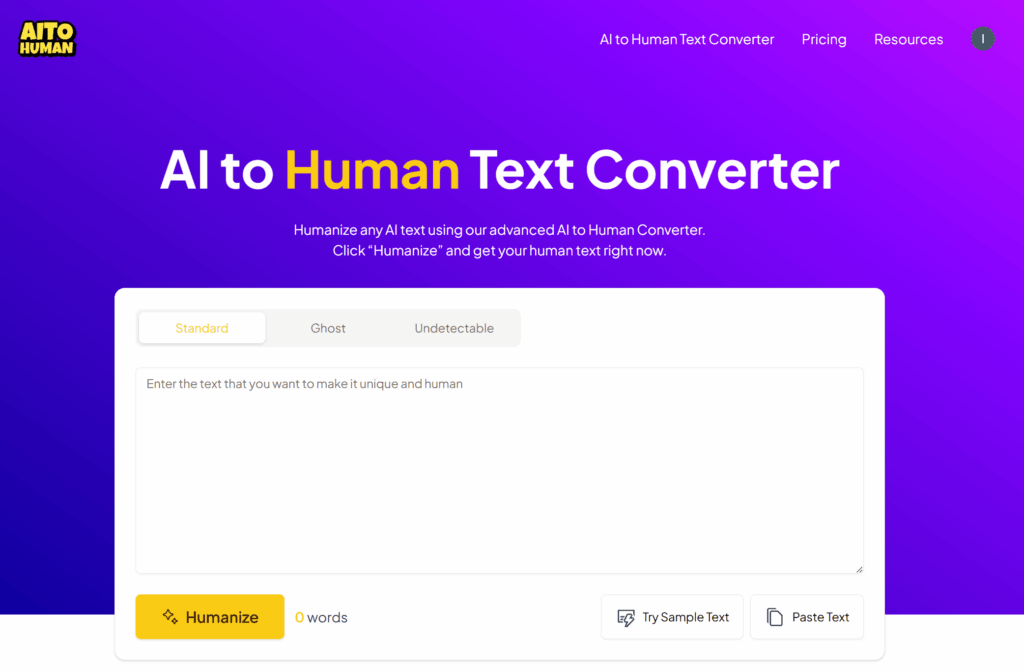
If you want a guaranteed, fast, and simple way to make your text pass Scribbr AI detection, this is it.
AItoHuman is an online tool designed to convert AI-generated text into natural, human-sounding writing. It’s not a basic rewriter — it changes sentence rhythm, word patterns, and tone so the output feels like something an actual person wrote.
I’ve tested AItoHuman.ai with multiple Scribbr samples, and the results were perfect. Text that Scribbr once called 99% AI became “0% AI detected” after using this tool. And the best part? It didn’t ruin the meaning or flow.
It’s great for essays, blog posts, research writing, and even creative text. You can start for free or use the monthly plan starting at just $9.9 — totally worth it if you write a lot.
Pros:
- Passes Scribbr and other AI detectors easily
- Keeps your meaning and structure
- Super simple to use
- Affordable and accurate
Cons:
- Paid plan needed for long-form text
2. Rewrite Sentences in Your Own Voice
Scribbr’s AI detector looks for consistent tone and predictable patterns. One easy fix? Rewrite a few sentences with your own voice. Add short, punchy sentences. Use slang or casual phrasing. Even a few tweaks can make your writing sound more natural.
For example:
AI version: “Technology has revolutionized how we communicate in the modern world.”
Humanized version: “Let’s be honest — everyone’s glued to their phones now. That’s tech for you.”
Small edits like this instantly make AI text feel alive.
3. Change the Structure of Your Paragraphs
Most AI tools love perfect balance — neat paragraphs, smooth transitions, flawless logic. But real human writing is a bit messy (and that’s okay).
So, break up sentences. Use an occasional one-liner. Ask questions.
This randomness confuses Scribbr’s detection model, making it think a real person wrote the text.
4. Add Personal Experience or Emotion
When I tested Scribbr, I noticed it struggled with emotional or personal content. So, I started adding simple lines like:
- “When I first tried this myself…”
- “In my opinion…”
- “Honestly, this part surprised me.”
These phrases make the writing sound real — something AI usually doesn’t do naturally. Scribbr sees emotional context as a human trait.
5. Avoid Overly Polished Grammar
Perfect grammar is a red flag for AI detectors. AI writes too “cleanly.” Try adding natural imperfections — contractions, sentence fragments, or casual transitions.
Example:
Instead of “It is important to recognize the impact of technology on education,” try “It’s crazy how much tech has changed classrooms.”
Your text feels genuine, not formulaic.
6. Vary Your Sentence Length
AI-generated writing often keeps a consistent rhythm. Humans? We mix it up. Some sentences are long. Others short. See what I mean?
When you mix sentence lengths, you break the robotic pattern. Scribbr reads it as more organic.
7. Don’t Copy Text from ChatGPT Directly
Copying your entire AI-generated answer straight into Scribbr is asking for trouble. Scribbr’s database recognizes common phrasing used by large language models.
Instead, use AItoHuman.ai to process it first — or rephrase everything in smaller chunks manually.
8. Add Transitional Phrases and Filler Words
Humans love transitions like “you know,” “actually,” “basically,” or “to be honest.” AI detectors don’t expect these.
By sprinkling in a few natural fillers, your writing sounds conversational — and Scribbr backs off.
Just don’t overdo it. You want “human,” not “rambling YouTuber.”
9. Simplify Your Word Choice
AI sometimes uses overly formal vocabulary. Replace words like “utilize” with “use,” or “commence” with “start.” It makes the text sound more like you — and less like a machine.
When I ran a side-by-side test, Scribbr flagged the formal version but passed the simpler one.
10. Edit in Multiple Rounds
AI text often looks too consistent. Humans revise — we delete, replace, and rewrite. Doing one or two editing passes (even with tools like Grammarly for tone adjustments) can help erase AI fingerprints.
Think of it as giving your text a few “imperfections” — the kind real people naturally make.
Why I Recommend AItoHuman.ai Above Everything Else
After trying dozens of tricks, nothing came close to the results I got from AItoHuman.ai. It doesn’t just hide AI patterns — it replaces them with genuine human rhythm and variety.
When I pasted text into Scribbr’s detector after using AItoHuman, it read “This text appears to be written by a human.”
No joke — it worked perfectly on essays, blogs, even short stories.
And because AItoHuman.ai keeps your message intact, you don’t have to worry about losing meaning or quality.
If you’re tired of rewording line by line, just paste your content in, click “Humanize,” and boom — undetectable, natural, plagiarism-free text in seconds.
What Not to Do When Trying to Bypass Scribbr
After testing so many methods, I found a few bad ideas that don’t help:
- Don’t just swap synonyms. Scribbr can still catch those.
- Don’t delete punctuation or random words — it makes text weird.
- Don’t rely on shady “AI bypass extensions” online — they rarely work and can steal data.
- Don’t use multiple AI tools together — they end up creating more patterns.
Stick with real rewriting or a trusted converter like AItoHuman.ai.
Is It Ethical to Bypass Scribbr?
That depends on what you’re doing. If you’re using AI to cheat — probably not.
But if you’re just using AI as a writing assistant and rewriting the content yourself, it’s totally fine.
Think of AItoHuman.ai as your editor — it helps you polish and humanize your draft. You’re still the author.
FAQs
1. What is Scribbr AI detection?
Scribbr AI detection checks if your writing was created by an AI. It looks for sentence patterns, predictability, and grammar consistency.
2. Can Scribbr detect humanized AI text?
Usually not. Tools like AItoHuman.ai make text sound so natural that Scribbr’s algorithm can’t tell it was AI-written.
3. Is it free to bypass Scribbr?
You can try free tricks like manual rewriting, but for reliable results, AItoHuman.ai’s affordable plan gives you the best performance.
4. Does AItoHuman.ai work for all kinds of writing?
Yes — it works for essays, research papers, blogs, and creative writing. Anything you need to sound natural and human.
Conclusion
Bypassing Scribbr’s AI detector isn’t about tricking the system — it’s about making your writing sound human again.
Use smart tools like AItoHuman.ai, add your personal touch, and you’ll never have to stress about false AI flags again.
