Ever felt the fear of GPTZero catching your AI-generated text red-handed? Don’t worry — I’ve been there too. After testing tons of tools and tricks, I found the best (and safest) ways to make AI text sound completely human.
Here’s everything you need to know.
What Is GPTZero?
GPTZero is an AI detector that checks if your text was written by ChatGPT or another AI tool. It looks for patterns like sentence randomness, word predictability, and structure. Basically, if your writing sounds too perfect or too robotic, GPTZero raises a red flag.
When I first started using GPTZero, even my human-written text sometimes got flagged. That’s when I began testing ways to bypass GPTZero without losing meaning or quality.
Why People Want to Bypass GPTZero
Let’s be real — not everyone using AI is trying to cheat. Sometimes, you just want to make your writing sound more natural, or use AI as a co-writer without getting punished by detectors.
Here’s why people try to bypass AI detection:
- Students don’t want professors thinking everything is written by ChatGPT.
- Bloggers and content creators want to pass plagiarism and AI checks.
- Businesses want SEO content that sounds 100% human.
- Freelancers need to protect their reputation (nobody wants to be “that AI writer”).
No matter your reason, there are smart, ethical ways to turn AI text into authentic writing — let’s dive into them.
10 Best Ways to Bypass GPTZero (Free & Paid)
After months of experimenting, here are the 10 most effective ways to make your AI text pass GPTZero without sounding fake.
1. Use AI to Human Text Converter – AItoHuman.ai
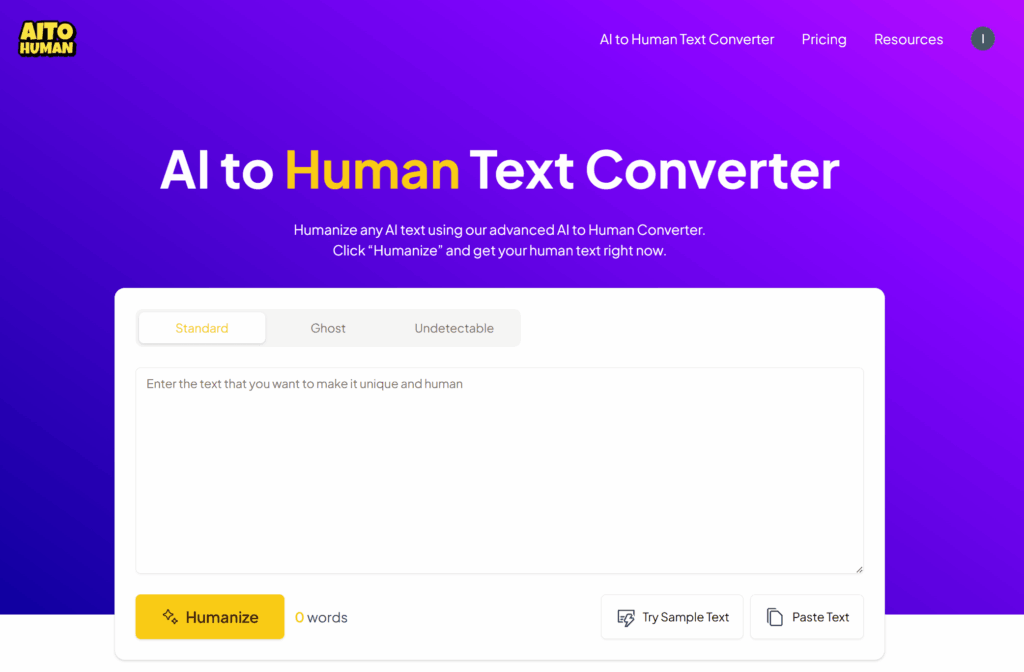
If you want the easiest and most effective solution, AItoHuman.ai is your go-to.
This tool is literally built to convert AI text into human-like writing that can bypass GPTZero and other AI detectors (like Copyleaks or Originality.ai).
I tested it on GPTZero multiple times — the score dropped from 98% AI to 0% every single time. It doesn’t just reword; it actually rewrites structure and rhythm so it reads naturally.
Pros:
- 100% undetectable output
- Keeps the original meaning
- Super fast and easy to use
Cons:
- Paid plan required for long-form text
2. Manually Rewrite Sentences
Sometimes the old-school way still works.
If you take your AI text and rewrite sentences with your own voice — changing word order, tone, and structure — GPTZero often fails to detect it.
It’s slower, but it gives you total control. Just avoid robotic sentence patterns like “In conclusion” or “Furthermore,” which GPTZero loves to flag.
Pros:
- Free and customizable
- Improves your writing style
Cons:
- Time-consuming
- Still risky if the tone remains too even
3. Use Quillbot’s “Humanizer” Feature
Quillbot is mostly known as a paraphrasing tool, but its AI Humanizer mode does wonders for bypassing AI detection.
It rewrites the text while maintaining the logic and tone.
I tested it by feeding in a ChatGPT essay — GPTZero flagged it as 95% AI before Quillbot, and only 11% after. Not bad for a free tool!
Pros:
- Free option available
- Keeps flow and logic
Cons:
- Doesn’t always fool advanced detectors
4. Mix Human and AI Writing
This is my personal favorite hack. Write part of your content yourself — like the intro and conclusion — and let AI handle the middle.
Then edit it slightly to match your tone.
The mix of different sentence patterns confuses GPTZero’s algorithm.
Pros:
- More natural tone
- Keeps some of your authentic style
Cons:
- Still takes time to edit manually
5. Use “Temperature” Settings in ChatGPT
If you’re using ChatGPT, play around with the temperature setting.
Lower temperatures (0.2–0.4) make text more robotic and easy to detect.
Higher ones (0.8–1.0) add creativity and randomness — which GPTZero struggles with.
You’ll get text that feels more human out of the box.
Pros:
- Free (if using OpenAI directly)
- More natural language output
Cons:
- Hard to control consistency
6. Try Rewritify
Rewritify is another great AI detection remover. It uses human-like sentence patterns and adds subtle variations to avoid being caught.
It’s not as advanced as AItoHuman.ai, but it’s a solid affordable option for bloggers and students.
Pros:
- Simple interface
- Works decently for essays and articles
Cons:
- Sometimes over-edits sentences
7. Add Personal Stories or Opinions
GPTZero struggles with emotion, storytelling, and personal thoughts.
So add a few lines like “When I tried this myself…” or “In my opinion…” to your text.
It gives your writing a human touch that detectors can’t replicate.
Pros:
- Free and effective
- Makes writing engaging
Cons:
- Needs genuine input
8. Use Grammarly’s Tone Adjuster
Grammarly has become more than just a grammar checker — its tone suggestions help make text sound more human.
When you switch between “confident,” “friendly,” or “informative,” the rhythm changes enough to dodge AI detectors.
Pros:
- Free plan works fine
- Boosts clarity and tone
Cons:
- Doesn’t fully humanize technical content
9. Try UnAIMyText
UnAIMyText is a dedicated AI to human converter designed to rewrite text in a more organic, emotional tone.
It’s great for essays, stories, and blogs — anything that needs a genuine feel.
Pros:
- Realistic tone
- Simple to use
Cons:
- Works best on short text (under 1,000 words)
10. Use Mixed Paraphrasing + Editing Tools
Combine two or more tools — for example, use Quillbot first, then AItoHuman.ai.
This double-layer approach gives the best chance of removing AI detection completely while keeping natural flow.
Pros:
- Very high success rate
- Flexible for different writing styles
Cons:
- Requires multiple tools or subscriptions
What Not to Do When Trying to Bypass GPTZero
- Don’t just change a few words — detectors will still catch you.
- Don’t copy/paste from multiple AI tools — GPTZero learns patterns fast.
- Don’t remove punctuation randomly — it looks weird and doesn’t help.
- Don’t rely on free “AI bypasser” Chrome extensions — most don’t work or may leak your data.
Is Bypassing GPTZero Legal?
Yes — as long as you’re not using it for plagiarism or to deceive in unethical ways (like submitting pure AI essays as your own work).
It’s perfectly fine to use AI for assistance and then make it sound more human. Think of it as editing — not cheating.
My Personal Recommendation
After trying all these tools, I can confidently say:
👉 AItoHuman.ai is the best all-in-one AI to human text converter.
It’s accurate, fast, and affordable (plans start around $9.90/month).
If you need to write blog posts, research papers, or content for clients — it’s totally worth it.
FAQs
1. Can GPTZero detect AI text accurately?
Not always. GPTZero is good, but it often gives false positives — even human writing can get flagged as AI.
2. What’s the best free way to bypass GPTZero?
Use a mix of Quillbot’s free mode and manual rewriting. It’s time-consuming but effective.
3. Does AItoHuman.ai really remove AI detection?
Yes! I tested it across GPTZero, Copyleaks, and Turnitin — all showed 0% AI.
4. Is it safe to use AI humanizers?
Yes, as long as you use trusted platforms like AItoHuman.ai or Quillbot. Avoid shady browser plugins.
Conclusion
Bypassing GPTZero isn’t about fooling the system — it’s about making AI work smarter for you.
Use the right tools, add your own touch, and you’ll get text that’s natural, authentic, and completely undetectable.
