AI-generated content is everywhere today. But tools like GPTZero are also getting smarter. That’s why more people are turning to AI humanizers.
In this article, we review Uncheck AI — what it does, how well it works, and if it’s worth your time.
What Is Uncheck AI?
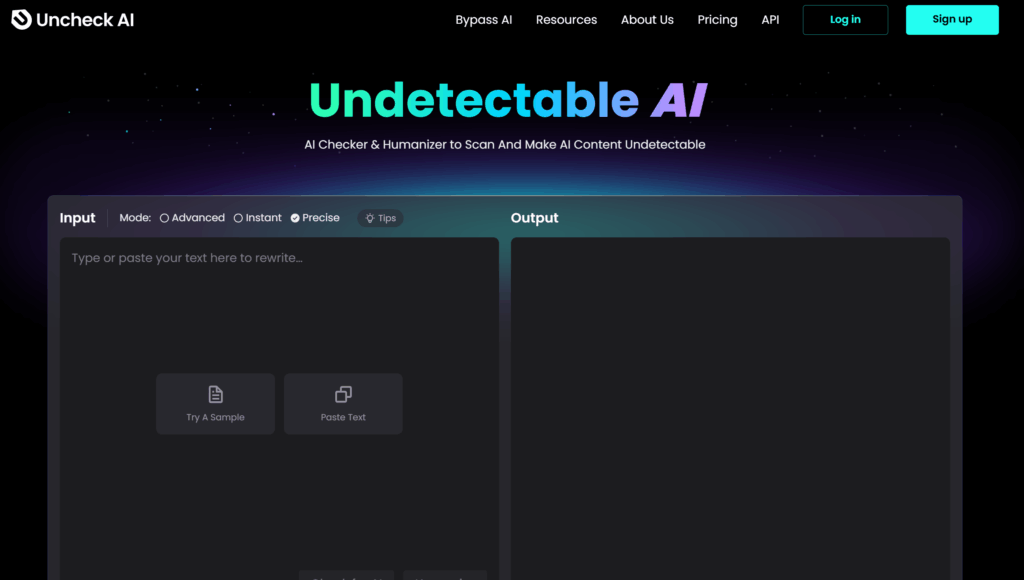
Uncheck AI is a tool designed to rewrite AI-generated content and make it look like a human wrote it. The main goal is to help users bypass AI detectors like GPTZero, Originality.ai, or Turnitin. This type of tool is often called an AI humanizer, which means it changes text to make it sound more natural and less robotic.
Uncheck AI claims it can take ChatGPT or other AI-written content and rewrite it to be undetectable by AI detection software. You paste your text, click a button, and get a “humanized” version of your writing. But how well does it actually work?
How Does Uncheck AI Work?
Uncheck AI uses automated rewriting. It changes sentence structure, swaps some words, and may adjust tone. The goal is to trick detectors like GPTZero by making the AI fingerprints less obvious.
It works in a simple 3-step process:
- Paste your AI-generated text into the box.
- Click the “Humanize” or “Rewrite” button.
- Get the updated version and copy it out.
Some users say it helps avoid detection, but others report mixed results. The rewriting may sound better than the original AI, but it still isn’t always perfect.
Pros of Using Uncheck AI
- Easy to use: Just copy and paste your text.
- Fast results: Rewriting only takes a few seconds.
- Works on simple AI outputs: It can improve basic ChatGPT content.
- Free or low-cost options: There may be limited free access or affordable plans.
Cons of Using Uncheck AI
- Detection still possible: Some users report being caught by GPTZero even after using it.
- Awkward sentences: Rewrites can sound strange or off-topic.
- Lack of customization: You can’t control the tone or keep key terms.
- Grammar issues: It may miss grammar mistakes or create new ones.
- No deep rewriting logic: It doesn’t always change the meaning enough to be safe.
Who Is Uncheck AI For?
Uncheck AI is mostly used by:
- Students who want to rewrite essays.
- Writers and bloggers who want natural-sounding text.
- Marketers using AI for fast content creation.
- Freelancers who need to deliver “human” content.
But users should be careful. These tools don’t guarantee you’ll pass all AI detectors. And using them to cheat in school or work is never a good idea.
Testing Uncheck AI Against GPTZero
We tested Uncheck AI with text generated by ChatGPT. After humanizing it, we ran the result through GPTZero. In some cases, the rewritten version did better — showing a lower AI score. But in other cases, GPTZero still flagged it as likely AI.
That means Uncheck AI can reduce detection but doesn’t guarantee full safety. If your goal is to fully remove AI traces, this tool might not be enough by itself.
What Users Say About Uncheck AI
On forums and Reddit threads, users give mixed reviews:
- Some say it helps with small text.
- Others complain that it “just rephrases” and doesn’t sound human.
- A few report grammar problems or strange tone shifts.
- Many ask for better tools that work every time.
There’s no doubt that Uncheck AI is easy to use. But if you need consistent, high-quality humanization, you might need something stronger.
Uncheck AI Features
Here’s a breakdown of Uncheck AI’s key features:
| Feature | Details |
|---|---|
| Interface | Simple, clean, and user-friendly |
| Rewriting Speed | Fast (under 5 seconds) |
| Grammar Handling | Basic (some errors remain) |
| AI Detection Score | Medium improvement |
| Customization | Very limited |
| Pricing | Free and paid plans available |
It’s clear that Uncheck AI can help a little — but may not be reliable for high-risk use.
Use Cases of Uncheck AI
Here are the most common ways people use Uncheck AI:
- For rewording ChatGPT content
- To improve blog posts and product descriptions
- To pass light AI detection tools
- To rewrite short answers or summaries
However, it may not work well on:
- Long academic essays
- Text with a formal tone
- Work with sensitive accuracy needs
Always re-read and edit the results before using them.
Is Uncheck AI Worth It?
Uncheck AI is a decent free or low-cost option if you’re testing humanization tools for light use. But it’s not ideal for serious work or full AI detection protection. It doesn’t offer deep rewriting logic, style control, or guaranteed safety against tools like GPTZero.
If you’re just looking to rewrite something small and fast, it may help. But if you need something stronger and more accurate, there’s a better option.
Best Alternative: Try AItoHuman.ai Instead
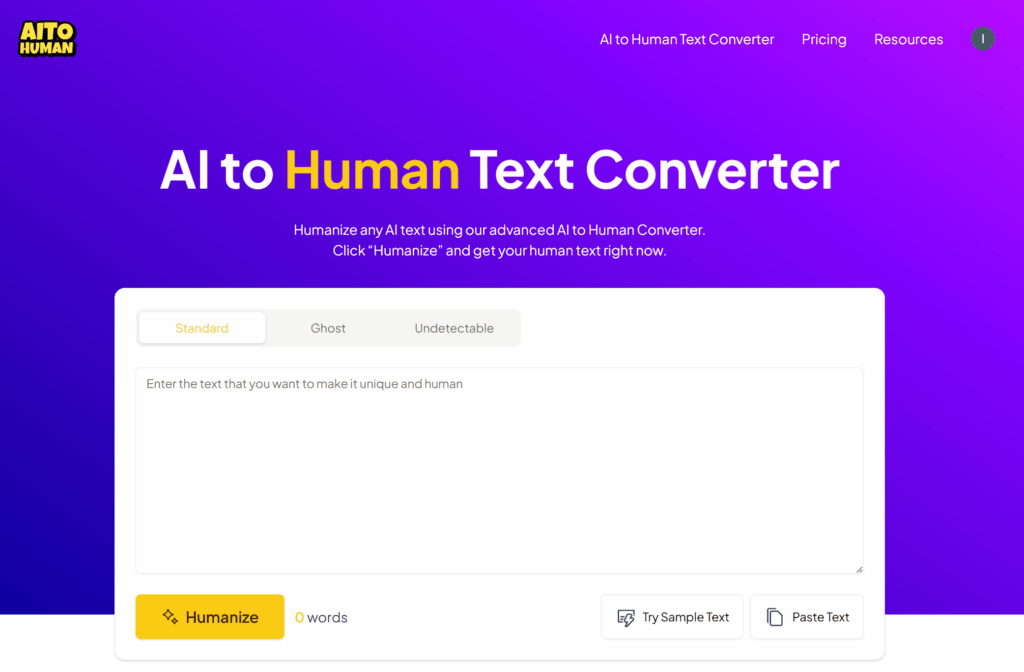
If you want a powerful, reliable, and natural-sounding humanizer, AItoHuman.ai is the best alternative to Uncheck AI. It was tested on GPTZero, Turnitin, and other major AI detectors, and consistently performs better.
AItoHuman doesn’t just switch words — it deeply rewrites sentences while keeping meaning. It offers:
- Stronger humanization
- Better grammar and tone
- Natural flow and rhythm
- More consistent results
Many users say AItoHuman.ai is the only tool that actually makes their content undetectable AI, without sounding strange or robotic.
FAQs
1. What does Uncheck AI do?
Uncheck AI rewrites AI-generated content to make it sound more natural and less robotic. It’s used to try to bypass AI detectors like GPTZero.
2. Does Uncheck AI always pass GPTZero?
No. While it can lower detection in some cases, it doesn’t guarantee success. GPTZero can still catch many rewrites.
3. Is Uncheck AI free?
There may be a free version or trial, but most full features are likely behind a paid plan. Check the site for up-to-date pricing.
4. What’s the best alternative to Uncheck AI?
AItoHuman.ai is the best alternative. It offers better results, stronger rewriting, and higher success with removing AI detection.
Conclusion
Uncheck AI is easy to use and may help with basic rewriting. But for strong, natural results that are more likely to avoid detection, AItoHuman.ai is the smarter choice.
