Humbot AI claims to make AI writing sound more human and natural. But does it really work now?
In this review, we’ll test how it performs, what features it offers, and whether there’s a better option for humanizing your AI-written text.
What Is Humbot AI?
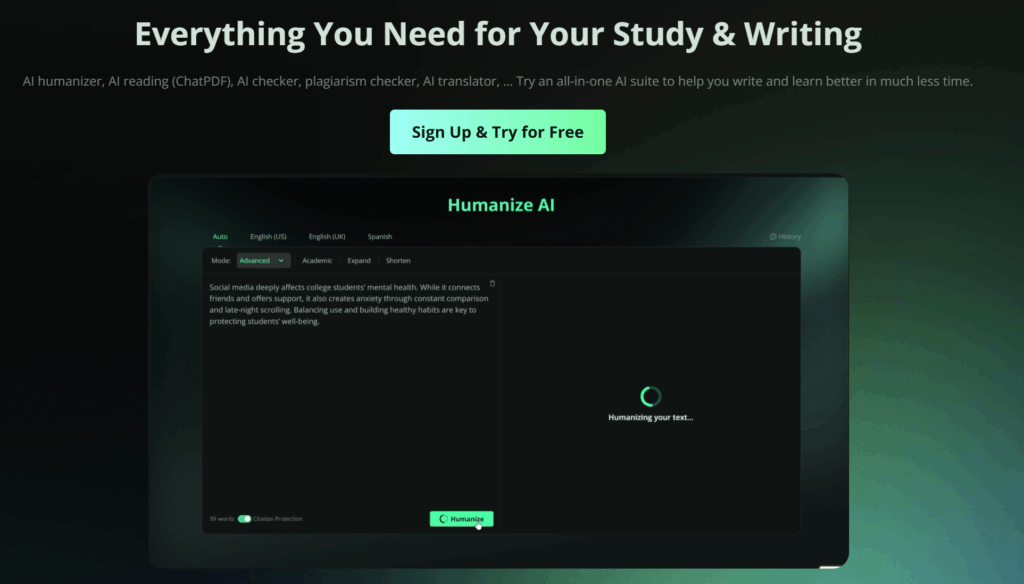
Humbot AI is an online tool that promises to “humanize” AI-generated writing. In simple terms, it rewrites text from tools like ChatGPT or Gemini to make it sound like a real person wrote it.
It became popular because more websites, schools, and companies started using AI detectors to check if writing came from an AI model. Humbot AI’s goal is to make your writing pass those tests — and sound smoother while doing it.
You just paste your AI text, click a button, and get a new version that looks more natural. It’s fast, simple, and doesn’t require any technical skills.
How Does Humbot AI Work?
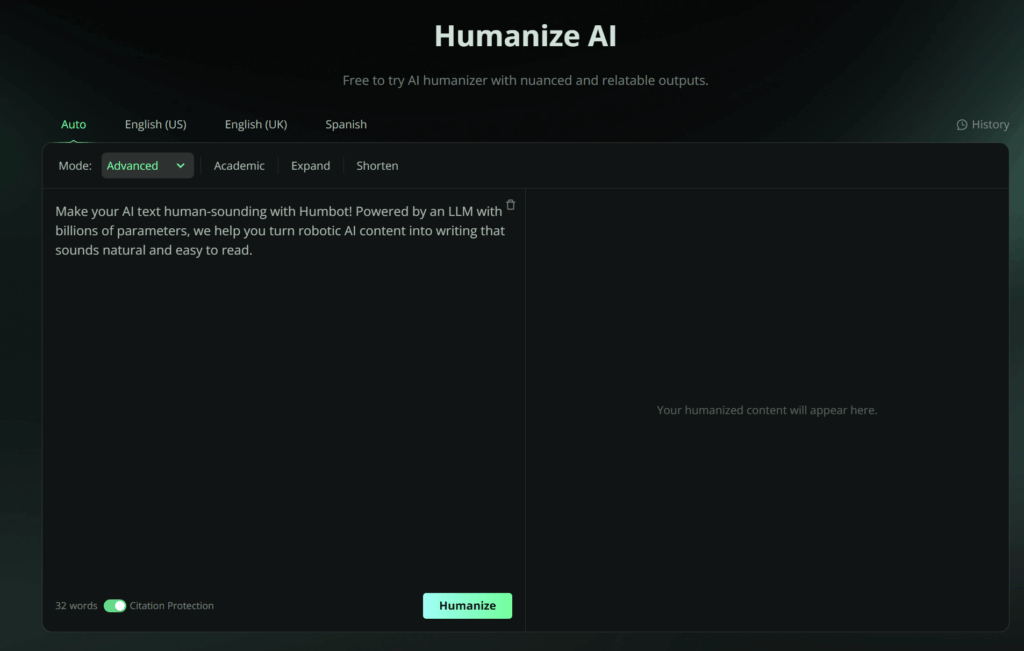
Humbot AI works by rewriting sentences and changing how your text flows. It looks at the structure, rhythm, and vocabulary, then re-creates a version that feels more like a human would write it.
Here’s how most people use it:
- Paste your AI text.
Copy and paste text written by ChatGPT or another AI tool. - Choose your rewrite level.
Humbot AI lets you select how strong the rewrite should be — light, medium, or deep. - Click “Humanize.”
The tool automatically rewrites the content within seconds. - Copy your new text.
The final output is ready to use or share.
The software uses machine learning to analyze how humans write. It changes repeated sentence patterns, adds small variations, and adjusts tone. However, sometimes these changes can be too strong or make your writing sound slightly off.
Humbot AI Features
Humbot AI includes several features that make it easy to use:
1. Simple Interface
The design is clean and beginner-friendly. You just paste text and click a button — no setup needed.
2. Different Rewrite Strengths
You can control how much the tool changes your writing. The “light” mode keeps your voice but smooths the edges. The “deep” mode makes a full rewrite, which sometimes changes meaning slightly.
3. Fast Processing
Humbot AI is quick. It usually finishes rewriting a few paragraphs in seconds, making it good for people who need fast edits.
4. Free and Paid Plans
There’s a free version with limited word count and a paid plan for longer documents. The free plan is good for testing, but the paid one unlocks full access.
Does Humbot AI Actually Work?
This is the question most people want answered — and the truth is: it works, but not perfectly.
When you run text through Humbot AI, it usually sounds more natural and human than before. It fixes robotic phrases and improves flow. However, AI detectors still catch some of its results.
Here’s what users often notice:
- Works well for short writing like social posts or short essays.
- Mixed results for longer articles or research papers.
- Sometimes changes your meaning if you choose strong rewrite settings.
So yes, it can make your AI text sound human — but it’s not foolproof. Detectors keep getting smarter, and Humbot AI doesn’t always keep up.
Pros and Cons of Humbot AI
Like any AI tool, Humbot AI has good and bad sides.
Pros
✅ Easy to use, even for beginners
✅ Works fast
✅ Improves flow and tone
✅ Free version available
Cons
❌ Doesn’t always pass AI detectors
❌ Sometimes changes meaning
❌ May sound awkward on strong rewrites
❌ Limited updates and support
Overall, it’s a decent tool for simple fixes, but it’s not strong enough for people who need reliable AI-detection proof writing.
User Feedback and Reviews
People online have mixed opinions about Humbot AI.
Some users say it helps their writing sound smoother and more natural. They like how fast it works and how simple it is to use.
Others report that even after using Humbot AI, their text still gets flagged by AI detectors like GPTZero or Copyleaks. Some say the rewritten version doesn’t sound “human enough,” or that it changes the tone too much.
Common feedback includes:
“It helped a little, but my text still got flagged.”
“Good for casual use, but not perfect for essays.”
“I wish it kept my style better.”
Most users agree: it’s a useful helper, but not a total solution.
How Humbot AI Compares to Other Tools
There are many AI humanizers today. Let’s see how Humbot AI compares with some of the popular ones:
| Tool | Bypass AI Detectors | Natural Tone | Custom Control | Free Option |
|---|---|---|---|---|
| Humbot AI | ⚠️ Sometimes | Good | Medium | ✅ |
| AItoHuman | ✅ Very High | Excellent | High | ✅ |
| BypassGPT | ⚠️ Mixed | Good | Medium | ✅ |
| Undetectable AI | ⚠️ Sometimes | Fair | Low | ❌ |
From this quick look, it’s clear that AItoHuman AI performs better in both human-sounding tone and detection safety.
Why AItoHuman AI Is a Better Choice
If you want smoother, safer, and more realistic results, AItoHuman AI is the better choice.
Here’s why:
- Higher Success Rate
AItoHuman AI has stronger rewriting logic. It focuses on natural rhythm, sentence variety, and realistic tone — which helps pass AI detectors more easily. - Keeps Your Meaning
While Humbot AI sometimes changes your message, AItoHuman AI rewrites your text carefully so the meaning stays the same. - More Human-Like Output
The results feel natural, emotional, and conversational — not stiff or robotic. Perfect for essays, blogs, and marketing copy. - Regular Updates
AItoHuman AI is updated often to handle new detector technology. It keeps improving its model, which makes it more reliable over time.
In short, AItoHuman AI offers higher accuracy, better writing flow, and more control — all while sounding human.
Who Should Use Humbot AI?
Humbot AI can still be useful, depending on your needs.
Use Humbot AI if:
- You want to polish short AI-written content.
- You need a quick way to improve tone and flow.
- You don’t need to pass strict AI detection.
Avoid Humbot AI if:
- You’re writing essays or academic papers.
- You need guaranteed AI-free results.
- You want professional-level quality or updates.
If you just want a small touch-up, Humbot AI can help. But if your goal is truly human-like writing that passes detectors, AItoHuman AI is a smarter pick.
FAQs About Humbot AI
1. Is Humbot AI free?
Yes, Humbot AI has a free plan with limited use. You can test it for short text, but to humanize longer pieces, you’ll need the paid version.
2. Can Humbot AI beat AI detectors?
Sometimes. It works on some detectors, but not all. More advanced ones can still catch AI text, especially on longer documents.
3. Is using Humbot AI safe?
Yes. It’s safe to use, and it doesn’t share your content publicly. But always double-check results for quality before publishing.
4. What is the best alternative to Humbot AI?
The best option right now is AItoHuman AI. It gives more natural-sounding results, higher AI-detection bypass rates, and keeps your meaning intact.
Conclusion
Humbot AI works fine for simple edits, but it’s not perfect. If you need writing that truly sounds human and passes AI detectors, AItoHuman AI is the better, more powerful tool.
