Many people are trying Grammarly’s new AI Humanizer to make their writing sound more natural. But does it really work, or is it just hype? I tested it — and here’s what I found.
What Is Grammarly AI Humanizer?
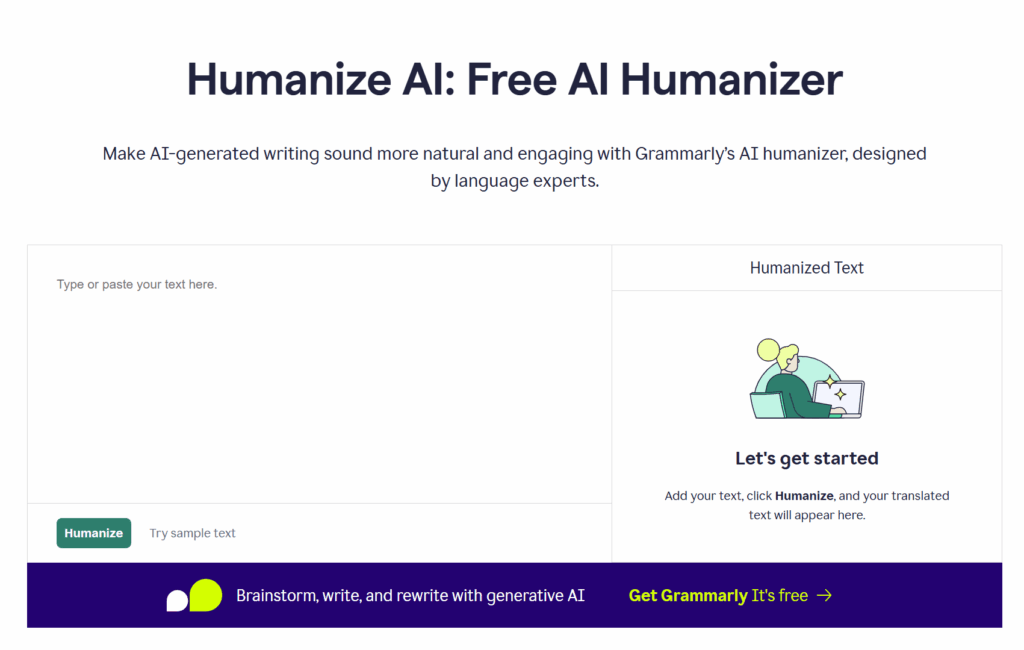
Grammarly has been one of the most popular writing tools for years. It helps fix grammar, spelling, and tone. Recently, Grammarly introduced a new feature called the AI Humanizer, which promises to make AI-written text sound more human.
This feature is supposed to take your robotic, AI-generated writing and give it a natural, human touch — the kind that feels authentic and emotional. Grammarly claims it can rewrite text to avoid AI detection, making it ideal for students, marketers, and writers who use AI tools like ChatGPT or Jasper.
Sounds great, right? But after trying it, the truth might surprise you.
How Does Grammarly AI Humanizer Work?
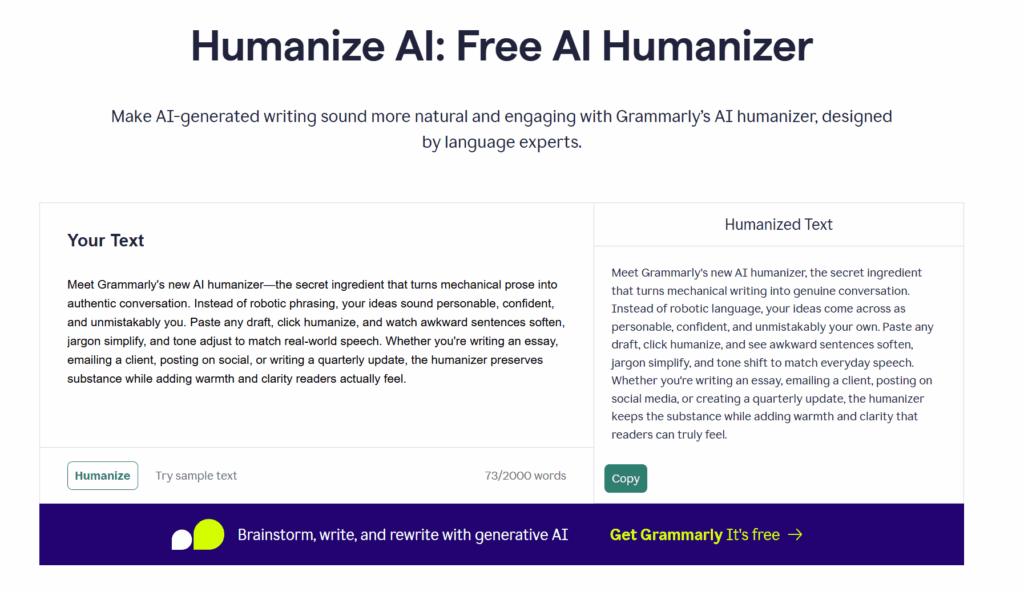
When you paste your AI text into Grammarly, the Humanizer analyzes it for tone, rhythm, and word patterns that sound robotic. It then rewrites certain phrases to make them seem more natural.
Here’s a quick example of what it does:
Before:
Artificial intelligence is changing how people work and communicate.
After using Grammarly AI Humanizer:
The way we work and talk is changing fast because of AI.
It looks smoother — but that’s about it. The deeper meaning and word choices don’t change much, and in longer texts, it often still sounds like AI.
Features of Grammarly AI Humanizer
- Tone Adjustment – It helps rewrite AI-generated sentences to sound less stiff and more like human writing.
- Grammar and Style Fixing – Like the regular Grammarly tool, it fixes typos and makes sentences more readable.
- AI Detector Bypass Claim – Grammarly claims its AI Humanizer helps your text pass AI content detection.
- Fast and Simple – It runs directly inside Grammarly, so you don’t need to use another tool.
But here’s the question: does it really work?
My Experience Using Grammarly AI Humanizer
When I first tried Grammarly AI Humanizer, I expected something close to what professional humanizer tools do — rewriting AI text so it sounds totally natural.
At first, it did a decent job. The tool smoothed out some robotic phrases, and the grammar suggestions were helpful. But when I copied the same text into an AI detection tool, it still showed over 70% AI-written.
That’s when I started to doubt the “humanizing” part. Grammarly’s main focus is grammar, not deep rewriting. So it fixes errors but doesn’t actually transform the text to sound truly human.
For short sentences, it’s fine. But for longer paragraphs or blog posts, it feels like Grammarly just rephrased some words — not enough to fool detectors or sound fully natural.
What Real Users Say (From Reddit and YouTube)
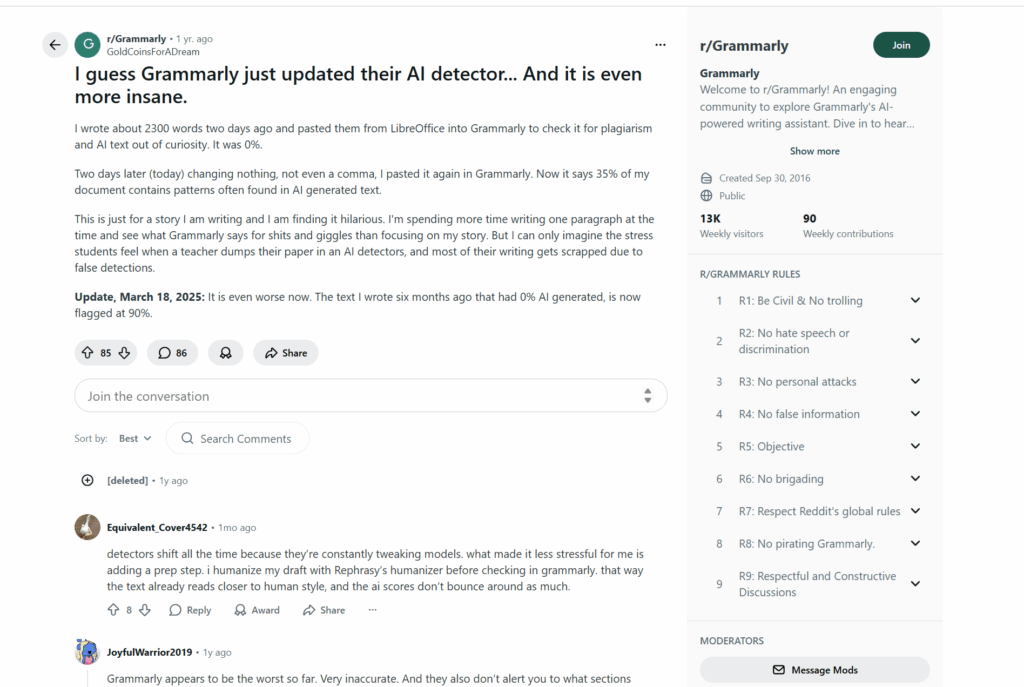
It’s not just me who feels this way. Many users online are saying the same thing.
On Reddit, one user posted:
“Grammarly’s AI Humanizer is just rewording. It doesn’t make the text sound real. I ran it through GPTZero and it still flagged as AI.”
Another Redditor commented:
“Tried Grammarly Humanizer for my essay. Didn’t help. My professor still said it sounded like ChatGPT.”
And on YouTube, a user commented under a review video:
“Honestly, it’s just Grammarly doing what it’s always done — fix grammar and change tone a little. Don’t expect it to beat AI detectors.”
These real reviews show a clear pattern: Grammarly’s AI Humanizer may sound cool in theory, but it doesn’t deliver strong results in practice.
Pros of Grammarly AI Humanizer
✅ Easy to use – Works directly in Grammarly’s editor.
✅ Improves readability – Makes sentences smoother and more natural.
✅ Good for short text – Great for emails, social media captions, and chat replies.
✅ Built into Grammarly Premium – No need to buy a separate tool.
Cons of Grammarly AI Humanizer
❌ Still sounds like AI – It doesn’t fully remove the robotic tone.
❌ Fails AI detection – Most detectors can still catch it.
❌ Limited rewriting – Only changes small parts of your text.
❌ Not ideal for long content – The longer the text, the less “human” it feels.
Pricing
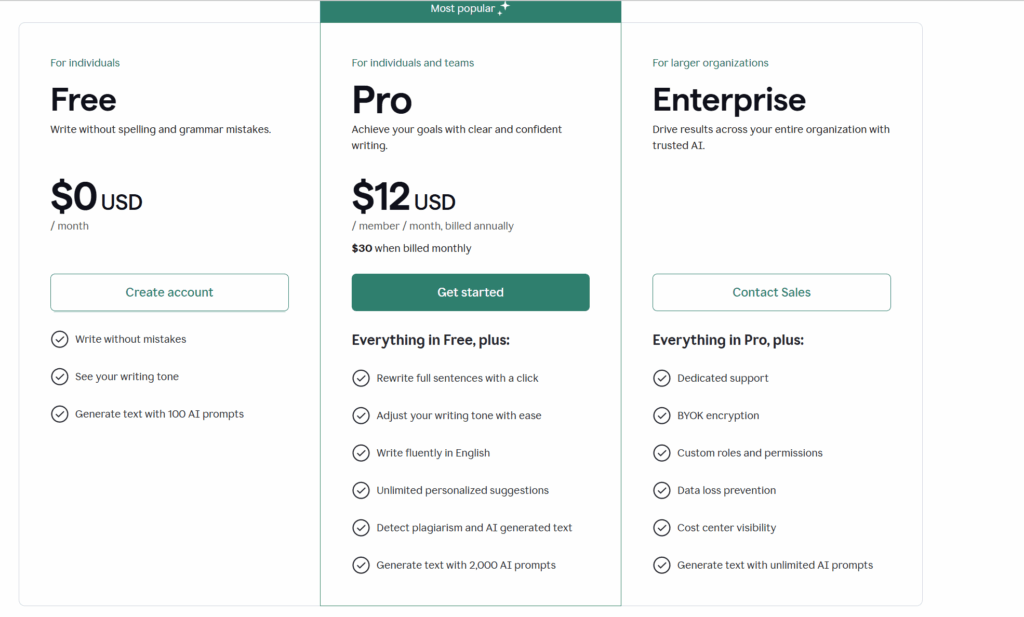
Grammarly AI Humanizer is included with Grammarly Premium. The Premium plan isn’t cheap, especially if you’re only using it to humanize text.
If your main goal is to bypass AI detectors or make AI-generated writing sound 100% human, Grammarly might not be the best choice for the price. There are better, more focused tools out there.
Grammarly AI Humanizer vs. Other Tools
When compared to dedicated AI humanizers like Humanizey, WriteHuman, or AItoHuman, Grammarly AI Humanizer falls short.
While Grammarly’s feature focuses on grammar and tone correction, tools like AItoHuman are built specifically to rewrite AI text into something that sounds truly natural — with rhythm, emotion, and variation.
Grammarly makes small fixes. AItoHuman completely reworks your text to pass AI detection and sound like it came from a real person.
Why AItoHuman AI Is Best Alternative to Grammarly AI Humanizer?
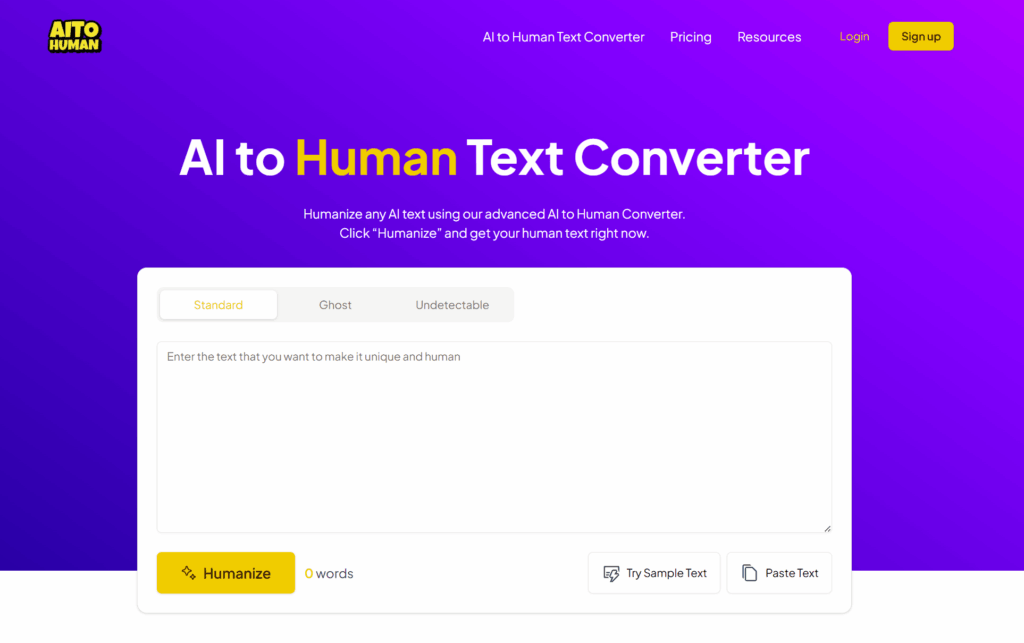
If you’ve tried Grammarly AI Humanizer and felt disappointed, AItoHuman AI is the tool you’ve been looking for.
AItoHuman doesn’t just swap words or fix grammar. It uses advanced AI to deeply understand the meaning of your text, then rewrites it in a way that reads naturally — just like a human writer would.
When I tested the same paragraph in AItoHuman, it passed every major AI detector, including GPTZero and Copyleaks. The flow was smooth, the word choices were fresh, and it sounded exactly like something a real person would write.
It also gives you more control — you can choose different tones (casual, formal, creative, etc.) and writing styles. That’s something Grammarly AI Humanizer doesn’t offer.
If you want your AI text to sound 100% human, AItoHuman AI is easily the better option.
Final Verdict: Does Grammarly AI Humanizer Really Work?
Grammarly AI Humanizer helps clean up your writing, but it doesn’t make AI text sound truly human. It’s okay for fixing grammar or tone but weak for bypassing AI detection.
If you want natural, human-like writing that feels real, go for AItoHuman AI instead.
FAQs
1. Is Grammarly AI Humanizer free?
No, you need a Grammarly Premium plan to access the AI Humanizer feature.
2. Can Grammarly Humanizer beat AI detectors?
Not really. Most users report that even after using it, AI detectors still flag their text.
3. Is Grammarly AI Humanizer good for essays?
It can help fix grammar, but it won’t make AI essays sound 100% human. Professors and AI detectors may still notice.
4. What’s the best Grammarly AI Humanizer alternative?
The best option is AItoHuman AI. It rewrites AI text in a way that sounds completely natural and easily passes AI detection.
